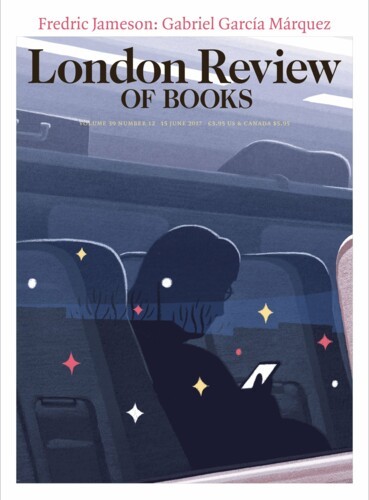Accessibility
Site Navigation: Hot Keys
Most browsers support hot keys, which allow users to navigate to certain pages using standard keyboard combinations. On Windows, hold down the ALT key then press a hot key; on Macs, hold down the OPTION / ALT key then press a hot key; on Linux, hold down the CTRL+SHIFT keys then press a hot key. The keys that work on the LRB website, and their corresponding pages, are:
- access key s – Jump to body text
- access key 1 – Homepage
- access key 2 – Latest Issue
- access key 3 – Site Map
- access key 4 – Search
- access key 5 – About
- access key 8 – Terms and Conditions
- access key 9 – Contact Us
- access key 0 – Accessibility (this page)
Text Size
To increase text size on most browsers, hold down the CTRL key (or if you are using a Mac, the COMMAND key) then press the equals/plus key. To decrease the text size on most browsers, hold down the CTRL key (or if you are using a Mac, the COMMAND key) then press the hyphen/underscore key.
Read anywhere with the London Review of Books app, available now from the App Store for Apple devices, Google Play for Android devices and Amazon for your Kindle Fire.
Sign up to our newsletter
For highlights from the latest issue, our archive and the blog, as well as news, events and exclusive promotions.